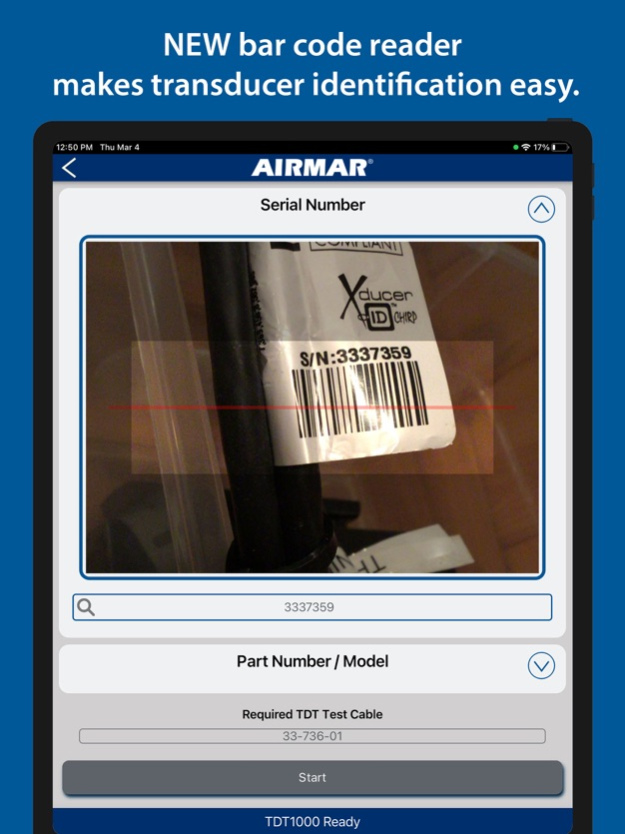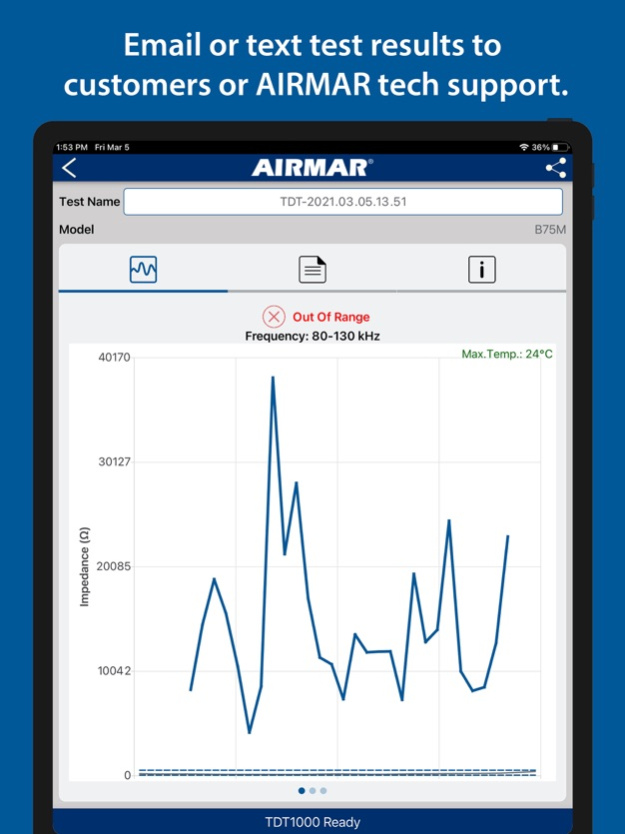SensorCheck™ 2.5.3
Continue to app
Free Version
Publisher Description
The AIRMAR SensorCheck™ App, paired with the TDT1000 Transducer Diagnostic Tester, compares the performance of a transducer in the field to its original AIRMAR factory specifications.
Simply install the SensorCheck™ app on your Bluetooth LE-enabled smart device, connect to the TDT1000, and get started! Accurately test both traditional and CHIRP-ready transducers that operate at frequencies ranging from 10 kHz to 500 kHz. With CHIRP-ready models and any traditional models 1kW and above, the TDT1000 will automatically read XducerID® features, such as transducer model, frequency, part number, serial number, total run time, and maximum internal ceramic temperature.
When the test is complete, an IN RANGE or OUT OF RANGE determination is made and test reports are automatically generated. Results can be emailed or texted directly to the boat owner or an AIRMAR technician. SensorCheck™ enables technicians to automatically submit warranty information to AIRMAR.
The TDT1000 kit includes test unit, TDT Test block, power supply, break-out box for bare wire transducers and carrying case. Additional OEM Test Cables required (sold separately).
Mar 26, 2024
Version 2.5.3
Fixes issue testing some specific part numbers
About SensorCheck™
SensorCheck™ is a free app for iOS published in the System Maintenance list of apps, part of System Utilities.
The company that develops SensorCheck™ is Airmar Technology Inc.. The latest version released by its developer is 2.5.3.
To install SensorCheck™ on your iOS device, just click the green Continue To App button above to start the installation process. The app is listed on our website since 2024-03-26 and was downloaded 2 times. We have already checked if the download link is safe, however for your own protection we recommend that you scan the downloaded app with your antivirus. Your antivirus may detect the SensorCheck™ as malware if the download link is broken.
How to install SensorCheck™ on your iOS device:
- Click on the Continue To App button on our website. This will redirect you to the App Store.
- Once the SensorCheck™ is shown in the iTunes listing of your iOS device, you can start its download and installation. Tap on the GET button to the right of the app to start downloading it.
- If you are not logged-in the iOS appstore app, you'll be prompted for your your Apple ID and/or password.
- After SensorCheck™ is downloaded, you'll see an INSTALL button to the right. Tap on it to start the actual installation of the iOS app.
- Once installation is finished you can tap on the OPEN button to start it. Its icon will also be added to your device home screen.